Your comments
Thanks for this, very interesting case. I can confirm the replication steps, as above. It appears that this is limited to the Empire variation of the Vault and thus only appears on Empire Themes it can be replicated thorugh debug with any level where the Empire Theme is present.
This is working as intended right now. People wanted to be able to get their cameras back to default position so we had the command return the camera to it's starting location. Thanks for the ticket either way and I'll note down your feedback if you feel this should behave differently
Hi Jack,
Sorry to hear you're having trouble with this level, we actually identified what we believed to be the root cause of this about six months ago after finally receiving a save file with the issue in a replicable state so I'm surprised to hear that you're still encountering this issue. We've not actually received any reports in quite some time.
Can I ask what occurred in the run up to this issue happening, can I also ask whether you've loaded an old save or started fresh from the campaign map? If it's a save it's possible the bug is still present in your save and you'd need to start afresh I'm afraid (if you don't want to do that we can cheat you past the level if you wish) otherwise we'd love to get our hands on your output log and save file from this session!
Please have a read of How to: Submit a Bug Ticket and chuck us as much information as you can and we'll look into it in the new year!
Sorry once again and hope we can solve this issue,
Lee
안녕하세요 Track17
Google에 직접 문의 해 주셔서 감사합니다. 대화를 추적하기가 쉽고 이메일로 직접 이메일을 보낼 수 있습니다.
Steam Thread에 대한 링크를 게시 할 예정이므로 여기에 모든 정보가 있습니다. http://steamcommunity.com/app/230190/discussions/0/1620599015861777842/
다음 질문을 확인해주십시오.
게임이 즉시 종료 되었습니까? 오류 메시지가 없습니까?
이런 일이 발생하는 동안 게임을하고 있습니까? 당신은 수준 있습니까? 이 일이 생길 때까지 얼마나 걸립니까?
게임의 상태에 대한 추가 정보가 포함되어 있으므로 "Output_Log.txt"파일을 보내고 싶습니다. 이 파일은 게임의 "WFTOGame_Data"디렉토리에서 찾을 수 있습니다. 예 : "E : \ SteamLibrary \ steamapps \ common \ Overworld \ WFTOGame_Data에 대한 전쟁"
게임을 시작할 때마다 "output_log.txt"파일이 대체된다는 점에 유의하십시오. 따라서 게임을 마지막으로 시작했을 때 문제가 발생했는지 확인하십시오. 문제가 다시 발생하기 전까지 게임을 시작한 다음 나에게 로그를 보내주십시오.
나는 또한 귀하의 dxdiag 파일을 받고 싶습니다. 한국어로 이름이 다르게 지정되지 않았다면 "dxdiag.exe"또는 "dxdiag"를 검색 표시 줄에 입력 할 수 있어야하며 프로그램은 아래와 같이 표시되어야합니다.
이렇게하면 검토 할 PC에 대한 정보가 생성됩니다. 아래 표시된 버튼을 사용하여 업로드 할 .txt 파일을 만드십시오.
Hi Track17
Thanks for coming to us direct it's a little bit easier for us to track a conversation and allows us to email you directly.
I'm going to post a link to the Steam Thread so we have all information at hand here: http://steamcommunity.com/app/230190/discussions/0/1620599015861777842/
Please can you confirm the following questions:
Does your game instantly shut down? No error messages?
Are you playing the game whilst this happens? Are you in a level? How long until this happens?
I would like to receive the "Output_Log.txt" file from you as this contains extra information on the state of the game. You can find this file in your game's "WFTOGame_Data" directory. For example: "E:\SteamLibrary\steamapps\common\War For The Overworld\WFTOGame_Data"
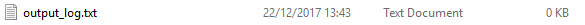
Please note that the "output_log.txt" file is replaced each time you start the game. So please make sure that the issue occurred when you last started the game, if not please play the game until the issue occurs again then send me the log.
I'd also like to receive your dxdiag file. Provided that it is not named differently in Korean you should be able to type "dxdiag.exe" or "dxdiag" into your search bar the program should look like below.

This will generate information about your PC for us to review, please use the button indicated below to create a .txt file to upload to us.

Thanks for the map, with this setup I can indeed replicate the issue and identify it clearly. It seems there are two cases occuring here from what I have observed.
Firstly when a Bombard has already fired at a target which has just died (usuually due to another Bombard) it can sometimes cause the Bombard to rotate on the spot and face a new direction, shifting the whole model but also the tracking point for the target it was following. This can be seen in the below video at about 35 seconds in on the second to right most bombard.
Secondly for an unknown reason a Bombard may fire in an incorrect direction instead of it's target as if inverted. I couldn't determine the cause based on a brief glance and it will need more of a look into by the code team in-engine as opposed to my quick surface analysis. This can be seen occurring with surprising regularity in the video below.
Another issue of note is that for some reason Melee units appear to be stopping to engage the Bombards in combat even if they can't reach them. I'll make an internal ticket for us to investigate that further.
Cheers,
Lee
Hmmm that's curious then, I wasn't aware that it behaved differently at some point and this honestly shouldn't have been touched by recent updates. I'll take this back for review in 2018.
Merged in "Sappers" Thread
I'm marking this as complete again as we've not yet received a response from the customer. NAPK1NS if you require further assistance it may be best to open a separate ticket. :)
On a related note we're currently investigating updating our UI Middleware to a newer, hopefully more stable version which should hopefully resolve most of these issues. Unfortunately I can't promise it will happen as we have to ensure compatibility with our whole UI which is quite expansive.
Customer support service by UserEcho

Putting this in Review for 2018. Something for Cian to look at see if we can't make these look a little more natural whilst maintaining the feel of the room.