

Hi 嘿灰灰会灰黑,
Thanks for the report, I can confirm I've passed the log onto the code team and we're now taking a look into it. In the meantime we'd like you to confirm that all the relevant dependencies are installed. You'll need to check to see that the following redits are installed:
- Microsoft Visual C++ 2010
- Microsoft Visual C++ 2012
- Microsoft Visual C++ 2013
- Microsoft Visual C++ 2015
- Microsoft .Net 4.5.1
You will find all of the install files for these in the "_CommonRedist" folder of your install directory. By running the installers for each it will confirm if they are installed, it may be worth running the "Repair" feature if possible as well for each of these.
Please let me know if this solves the issue.
Cheers,
Lee
嗨灰灰会灰黑,
感谢您的报告,我可以确认我已将日志传递给代码小组,现在我们正在考察这一点。 在此期间,我们希望您确认已安装所有相关的依赖项。 您需要检查以下内容是否已安装:
- Microsoft Visual C ++ 2010
- Microsoft Visual C ++ 2012
- Microsoft Visual C ++ 2013
- Microsoft Visual C ++ 2015
- Microsoft .Net 4.5.1
您将在安装目录的“_CommonRedist”文件夹中找到这些的所有安装文件。 通过运行每个安装程序,它将确认它们是否已安装,如果可能,也可能值得运行“修复”功能。
请让我知道这是否解决了这个问题。
干杯,
背风处





Hi 嘿灰灰会灰黑,
I'm sorry that we've yet been unable to provide a solution to this issue. We've now determined that the problem is being caused by a third-party DLL and we're working with that company to work out what the issue might be.
What's difficult to understand is why this is only affecting a very small number of users (Much less than 1%), as for many others this DLL is causing no issues. We're hoping that working closely with them will provide some extra insight.
We'll keep you informed of our progress but I thought I should drop in and let you know where we're at with this.
Sorry once more, and thank you for your patience.
Lee
(谷歌翻译)
嗨灰灰会灰黑,
很抱歉,我们尚未提供解决此问题的解决方案。 我们现在已经确定问题是由第三方DLL引起的,我们正在与该公司合作解决问题。
难以理解的是为什么这只会影响很少的用户(远远小于1%),因为许多其他的DLL不会导致任何问题。 我们希望与他们密切合作将提供一些额外的见解。
我们会随时通知我们的进度,但我认为我应该放弃,让你知道我们在哪里。
对不起,再次感谢你的耐心。
背风处

Hey,
In the interest of gaining more info about the issue, could we get you to run this software and drag the GalaxyCSharpGlue.dll into it?
Please then save the results and upload them here, saving as a .dwi would be best
(Download both files and put them in the same folder)

We found a workaround for this issue, but still like to receive a proper fix from GOG.
But anyway we will release a hotfix for this issue soon.
Stay tuned!


This should now be fixed in Patch 1.6.5 which is now live on Steam.
(谷歌翻译) 现在应该在现在在Steam上的补丁1.6.5中修复

谢谢,我将在明天的代码小组审查第一件事。 看看我们是否可以确定原因。 很抱歉给您带来不便,感谢您的耐心等待!
Adding related Steam Topic for Review on Monday:
http://steamcommunity.com/app/230190/discussions/9/1488861734109751202/
"您好,感谢您的回复
win7 64位
16GB
E3-1231 V3
索泰970
按照解决方案试过了.都是卡在读取条最后一格.无法完成游戏载入"