Heart of Gold mission 2 - extreme fps fluctuations
Hi Lee,
How would you rate the customer service you received?
Satisfaction mark by 7upman fa 9 anys
Add a comment about quality of support you received (optional):
Hi Lee,
How would you rate the customer service you received?
Satisfaction mark by 7upman fa 9 anys
Add a comment about quality of support you received (optional):


Thanks. This should be enough for us to get on with for now.

I did a look at the logs but despite the typical load NullRef issues caused by Unity MonoBehaviours, there seems to be nothing harmful.
So I do not know exactly what we are looking for.
Anyone else an idea?
Strange. What I could try is to un-claim all the "islands" I created an the map and see if the fps fluctuations decrease or even go away. It's strange, my computer is capable of running the game with 40 fps in almost all scenarios, and the previous levels weren't a problem as well (main campaign and the first HoG mission). I'll get back to you once I've found out if un-claiming has any effect.
Okay, I've found out (by trying it two consecutive times) that the culprit is the area around the Summoning Stone Shrine to the right and below the final Summoning Stone (if you look on the map). I've added a savegame where I un-claimed all the tiles around that Summoning Stone Shrine and put an imp on that Shrine. Immediately after doing that I saved the game. What you should now witness when running the game is that the previouosly steady framerate and CPU utilization becomes more erratic, the more tiles the imp claims. The other areas don't have the same issue, it's this one area and this one alone.
I really hope you'll catch that bug, whatever it is.

From what I can tell this is slated for review for the next major patch at least. Can't say exactly when it'll get another look by the coders but there's a small chance it might get a look into sooner.

Lee, I'm not even sure that there's something wrong with the game code. Maybe it's an issue with the map? Did you load the gamesave I attached? Did the game show the same behavior on your computer?
I've not had the opportunity to load the map myself as I've been kept busy with other duties but also that the save files need to be opened in Unity and as we're currently working on a Beta version I do not have access to it (while the code team does.).
Either way it's best to get a more expert view on these issues and although the issue might be in the map (fairly unlikely as we'd see it affecting more users) it would still require resolution by code. :)
Could you please review the bug submission guidelines to also submit the logs of the game after playing a session with the issue? It is very likely we'll see the problem there.