Crash in linux (post 2.0.1 update)
Hey,
I bought the whole package in the summer sale, and started to enjoy it. But it keeps crashing after ~5-10min. Always. It is the current version, and I thought a lot of fixes where issued with that. Also, after the crash (and even after I stopped the steam process), a process called "WFTOGame.x86_64" runs with about 4GB of memory in use. If start the game again, another process with the same name appears. What can I do to make this game run smoothly without crashing all the time. My stats are:
OS: Manjaro Linux x86_64
Kernel: 4.17.0-2-MANJARO
DE: KDE
WM: KWin
CPU: Intel i5-6600K (4) @ 4.100GHz
GPU: NVIDIA GeForce GTX 950
Memory: 15984MiB
What I tried so far:
Changing the resolution to the lowest and deactivated anti aliasing and the other option to recommended to deactivate. A crash log was not created, but a Player.log.
Thanks for the help!
audiophiel




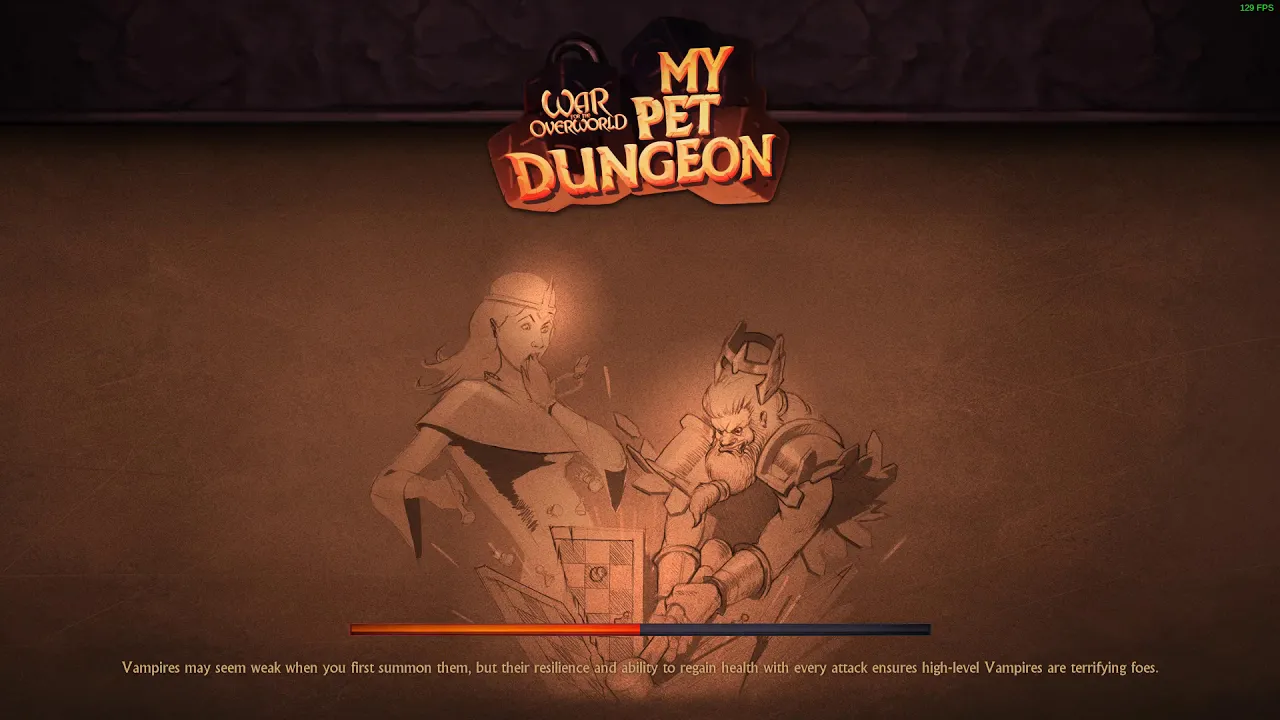


Since upgrading my computer from Ubuntu 16.04 to 18.04, WFTO crashes after some time playing a map. This happened both times I tried : once with a custom map (campaign from DK1) ; once in the HOG campaign.
Player.log